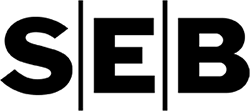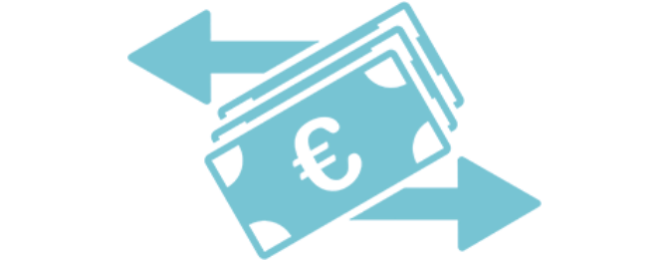- Home
-
Products
-
Batteries
- Batteries Jenox AGM / For passenger cars
- Batteries Jenox CLASSIC Japanese / Cars
- Batteries Jenox CLASSIC / Cars
- Batteries Jenox CLASSIC TRUCK / Trucks
- Batteries Jenox SVR / SRP / Vibration resistant / Frequent starting
- Batteries Jenox SHD / Trucks and Buses
- Batteries Jenox CLASSIC 6V
- Batteries Jenox GOLD / Cars
- Batteries Jenox EFB / Cars with START-STOP systems
- Batteries Jenox HOBBY Deep Discharge / Yachts / Boats / Campers
-
Autochemistry
- Oils and greases
- Cooling System
- Car parts cleaning
- Flammable liquids
- Distilled water
- DPF filter and catalyst cleaners
- Car Body Maintenance
- Adhesives and sealants
- Fuel system liquid additives
- Polishing paste and pads
- Hand washing paste
- Diluents and solvents
- Brake fluids
- Cleaners, shampoos
-
Car goods
-
Workshop equipment
- Work gloves
- Label printers
- Stationery supplies
- Air fresheners
- For used car parts 🛞
- Packaging equipment
-
Packing materials
- Security seals
- Protective EPE shells
- Cardboard packaging
- Stickers and labels
- Adhesive tapes
- Bags
- Packaging tools
- Packaging films
- Industrial paper in rolls
- SealedAir® Expanding foam for volume filler
- Volume filler
- Strapping tape and consumables
- Cable plastic straps
- Envelopes
- Sprayers
- Storage equipment
- Spring goods 🌿
-
Batteries
- For used car parts 🛞
-
Packing materials
- Security seals
- Protective EPE shells
- Cardboard packaging
- Stickers and labels
- Adhesive tapes
- Bags
- Packaging tools
- Packaging films
- Industrial paper in rolls
- SealedAir® Expanding foam for volume filler
- Volume filler
- Strapping tape and consumables
- Cable plastic straps
- Envelopes
- F.A.Q.
- NEW PRODUCTS
- Delivery
- Contact